The Leaves screen displays the employee and date pairs for the current week. You can navigate between weeks using the arrow buttons on the top left.
Select the Create Leave button to enter new leave.
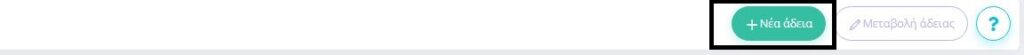
In addition, in a discrete area, the leaves of all categories that have already been entered for employees, from the beginning of the previous month from today to the end of the next month from today, are displayed.
After selecting a leave category from the available list of categories, for each employee and leave start date pair, the leave balance, duration and new balance are displayed.
If the leave is hourly, the Leave start time and Leave end time fields are also displayed for completion.
The initial leave balance is formed by the leave balance per employee (as updated by the payroll system connected to the application) and the leave already entered.
The duration of the leave is formed by the start and end date of the leave , the employee’s working hours (working, non-working, rest) and the public holidays of the year.
As you enter the leaves, checks are carried out on whether or not there are daily hours and leave, whether or not the available leave balance has been exceeded and whether or not the hours have been exceeded (in the case of hourly leave).
The results of the checks are displayed as warning or prohibition messages in each employee date pair, depending on the type of error and the value of the company parameter you have set for the leave balance overrun.
