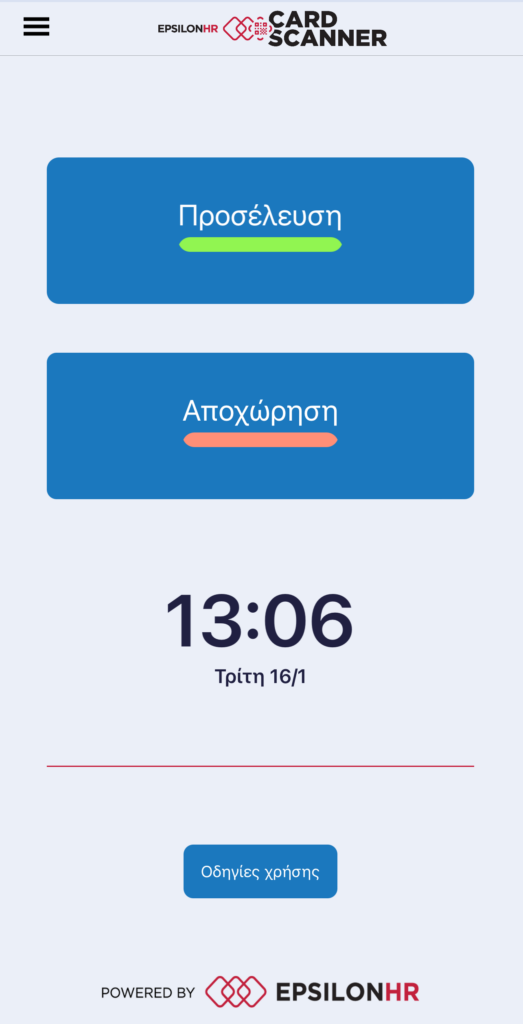1) Download the Epsilon HR Card Scanner mobile app from your mobile app store. The app is supported on both Android and iOS devices.( Android , Apple ) *Device Specifications
| App Store (IOS) | Play store / Google play (Android) |
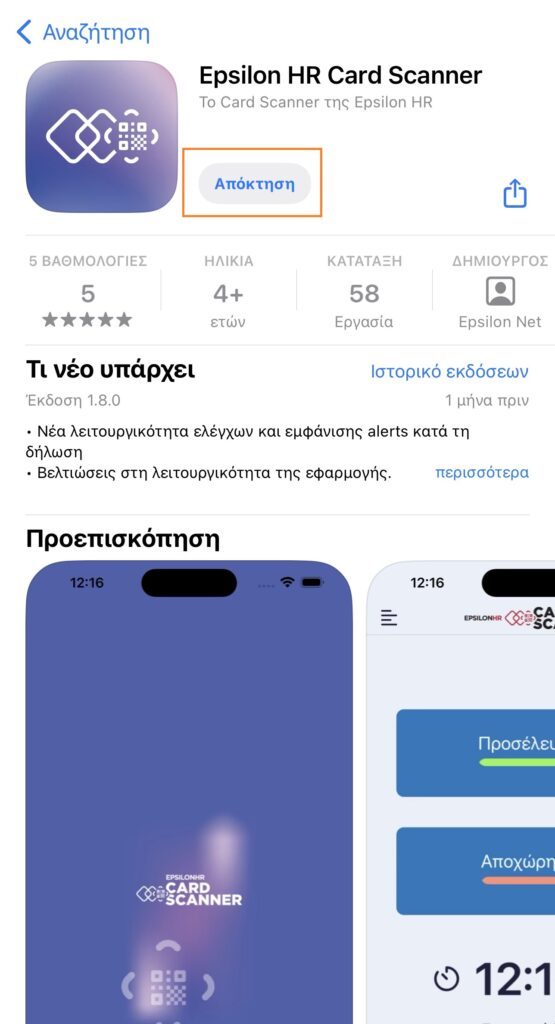 |
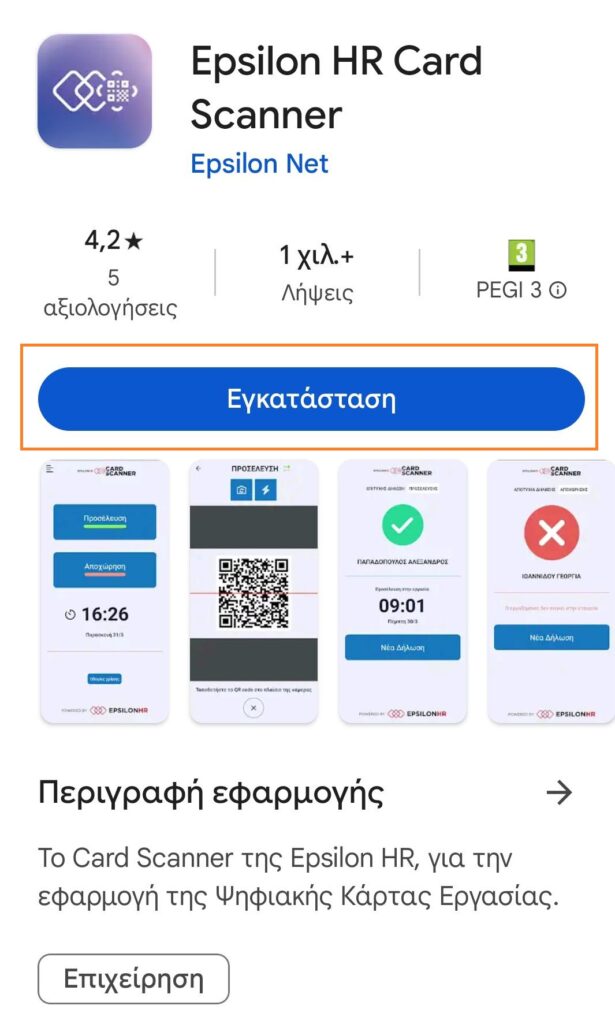 |
2) Once the download of the application is complete, when you open it, you will select the “Connect with Epsilon Smart Ergani passwords” option.
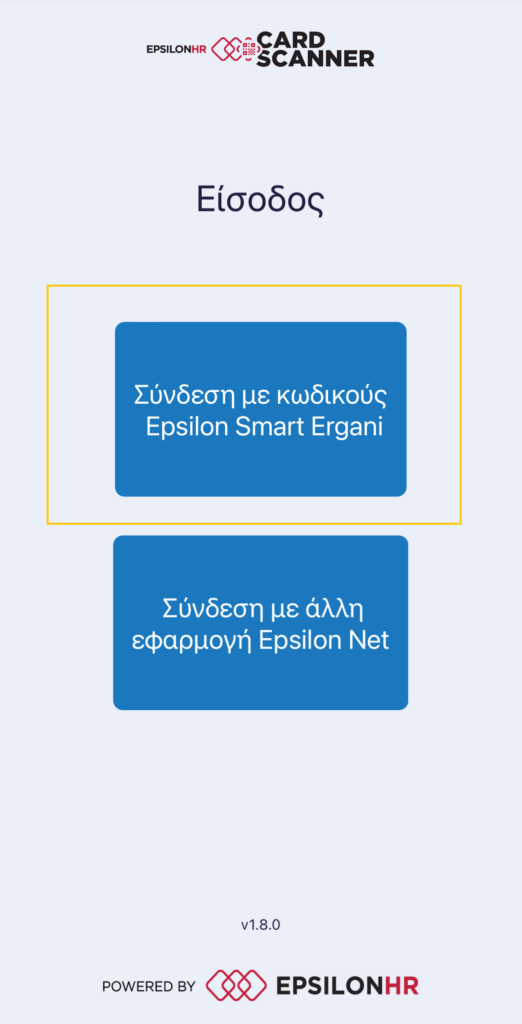
3) In the next step, you will need to enter your Epsilon Smart Ergani passwords. This action is necessary to complete the connection with your subscription. If there are any branches in your company, during your first login , you will be asked to select the branch where the device will be installed.
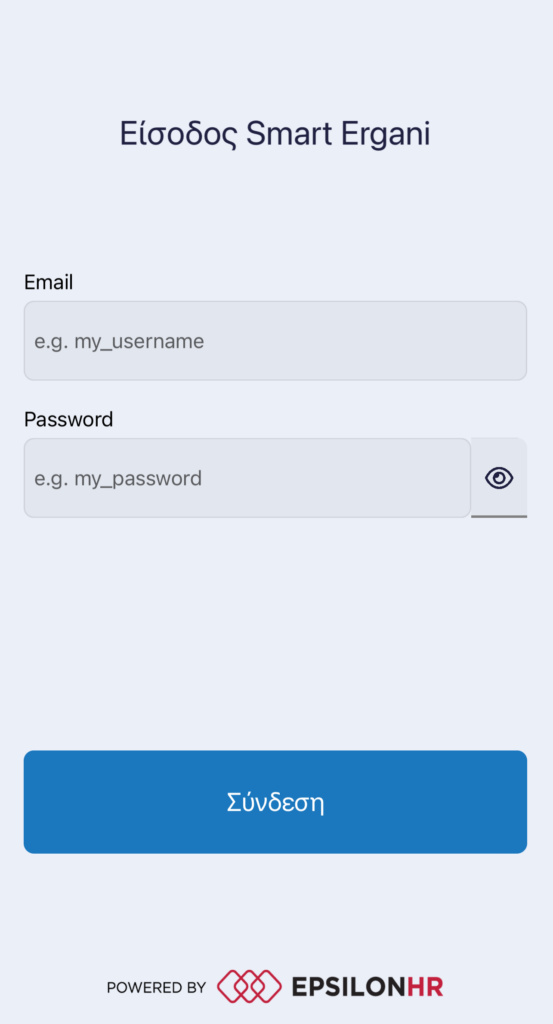
4) The Card Scanner application is ready for use and is ready to accept clock-in and clock-out movements from the company’s employees