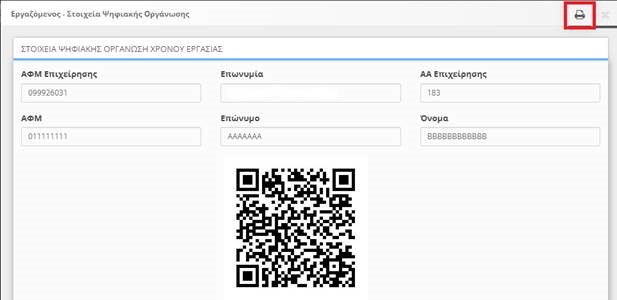The employer (or branch user) can save/print in pdf format, the QR Code for each employee through the web portal of the I.S ERGANI (https://eservices.yeka.gr)
To find the Employee QR Code from the Employer, you do as follows:
From the Registers/Personal Data option, select “Search”
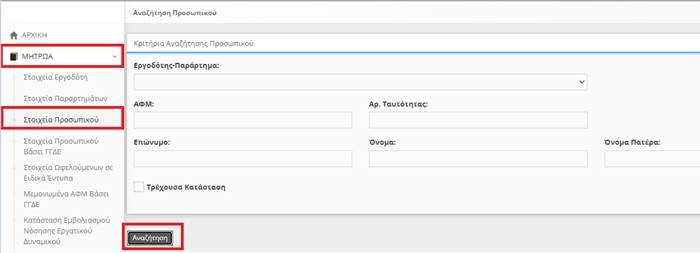
If you know the employee’s VAT number and want to make a selective search, enter the employee’s VAT number above and then press the “Search” button.
In the list that appears, click on the “Select” button for the requested employee
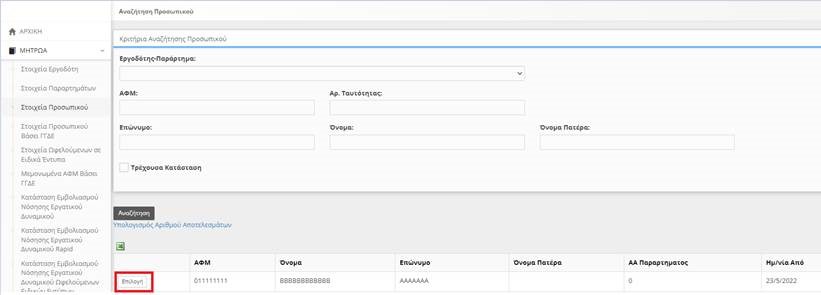
And the Personnel Details of the employee you selected are displayed
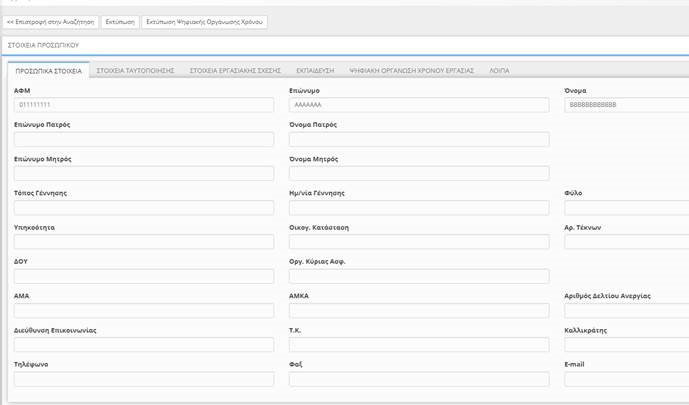
By clicking on the top right on the “Print Digital Time Management” option
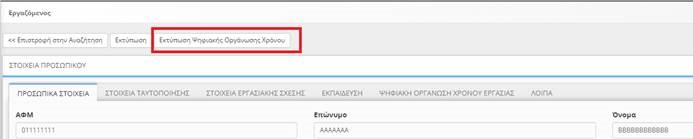
The QR Code of the Employee is automatically displayed, which you can save and print in pdf format.