The above message is displayed if an outdated transmission of one or more check-in/checkout activities has been detected.
You will need to navigate from the Epsilon Smart Ergani main menu ->Submission Results -> Failed activity submissions.
On the submissions results screen, you can see the schedules, overtimes and check-in/checkout movements that have been submitted or failed.
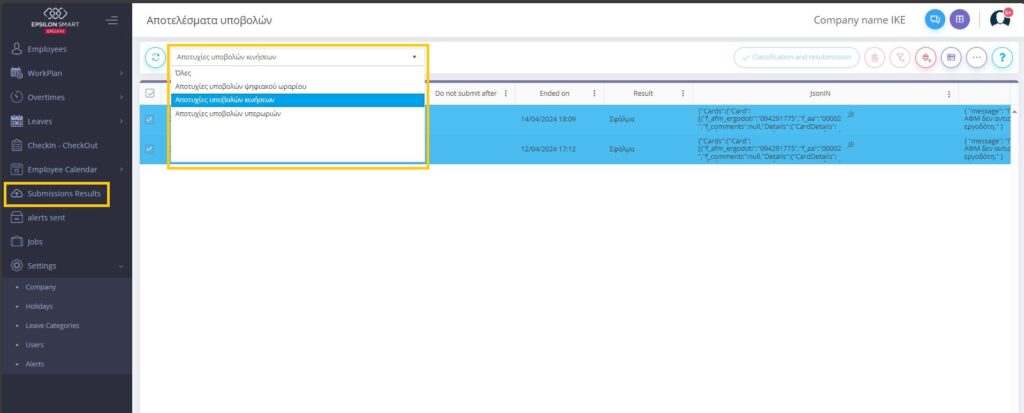
You will need to select the check-in/checkout activities that you wish to mark and send to the information systems platform of Ergani and select the “Resubmission” button.
To characterize the records and resubmit them, select the records and then the button
To delete records, select the records and then the button
ΣIn each of the displayed list columns, use the button and then
,
to set a filter on the contents of each column.
To cancel the filters you set, use the button.
At the same point, select select to add or remove columns from the available ones, temporarily modifying the columns that will appear in that list.
Use the button, to export the list data to an Excel file.
