With the new notification function, the user is given the opportunity to enter contact details for each employee in Smart Ergani Advanced subscriptions.
From the Employees menu, select the employee you wish to modify and open the record by double-clicking. Here you can view the employee’s contact details as sent from your accountant’s payroll program.

At this point you can modify these details by clicking on the top right Actions button and selecting Contact Info.
.
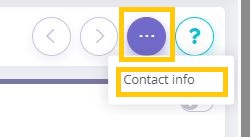
Here you fill in the desired mobile or email and click Save.
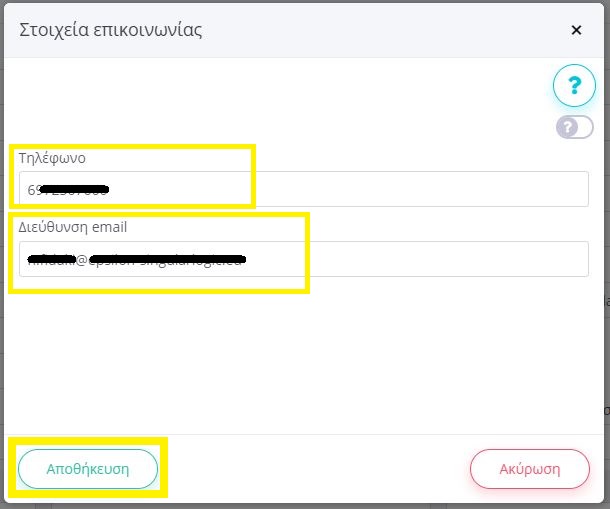
Keep in mind that the above change will update the employee’s information in payroll as well. While a corresponding data change from payroll will change the respective data within Smart Ergani as well.
