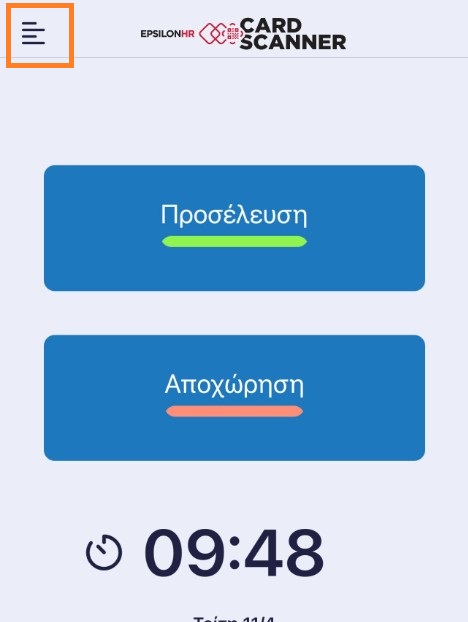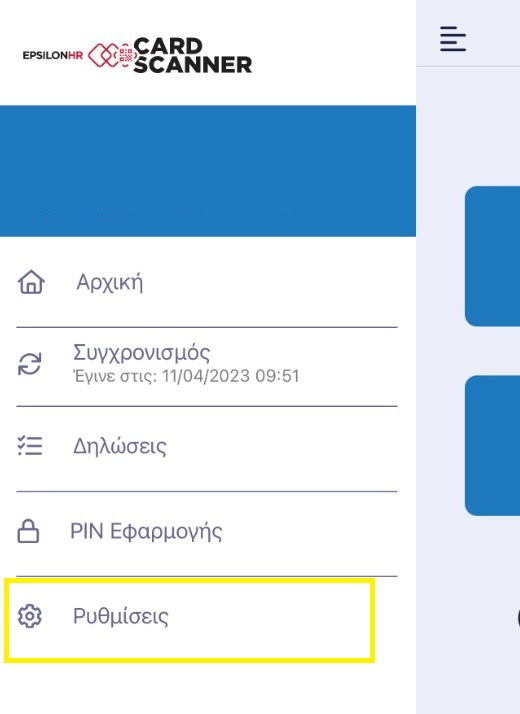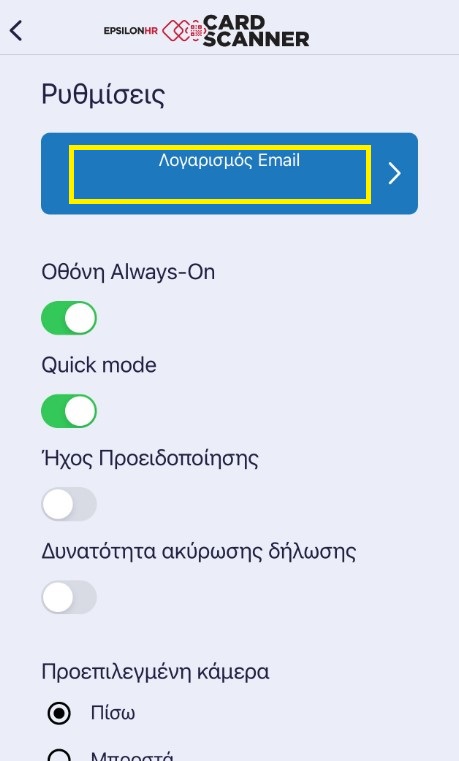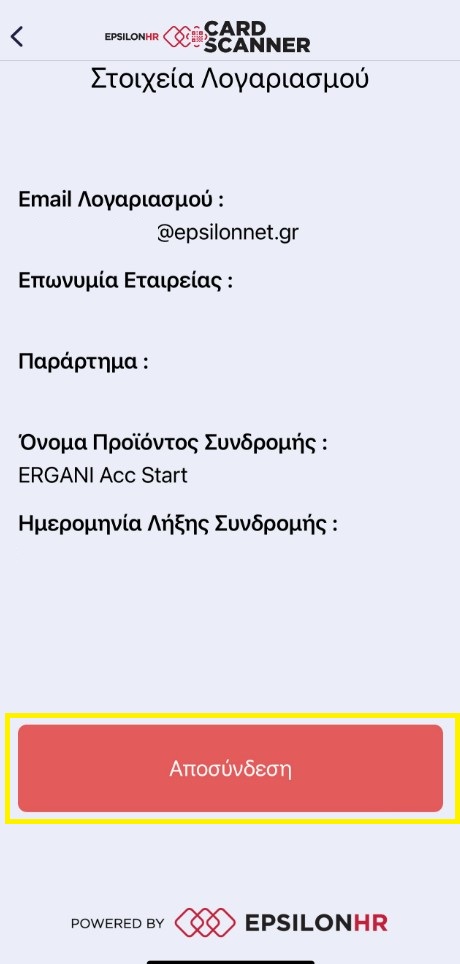To log out of your account, follow these steps:
- Click the “Settings” button in the main menu of the app.
- Select the “Account” button.
- Click the “Logout” button.
Once you click the logout link, you will be logged out of your account and will no longer be able to access the app until you log back in with your details.
In particular, if you log in to the card scanner application with different business details, then any history or swipe data that was linked to the previous account will be deleted. This is because the application assumes that the new account is different from the previous account and should not be associated with any older history or data.
It is important to note that the deletion of hit and history data only occurs when you log into the application with different business details. If you simply log out of your account and then log back in with the same business details, then your data will remain unchanged and will not be deleted.