Communication with Ergani must be successful in order for the user to be able to submit timesheets, overtime or card activity directly from within smart ergani.
We can check the communication within smart ergani from the Settings-Company menu, by clicking on the Actions button -> Communicate with Ergani.
In the above form, the contact details with Ergani are displayed, which are automatically updated by the payroll system connected to the application.
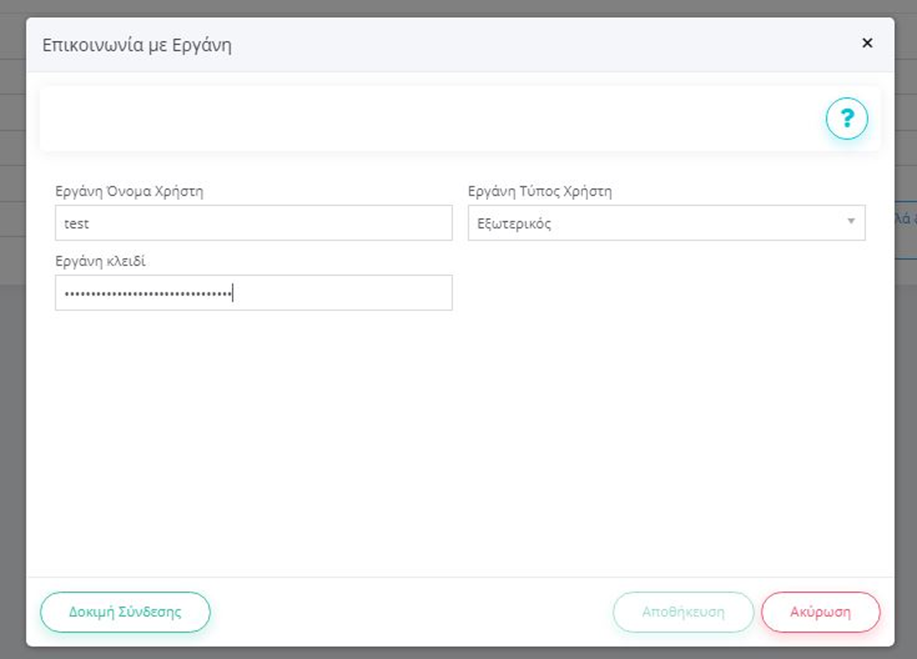
Select the Test Connection button to test the connection with Ergani, with the specified contact details.
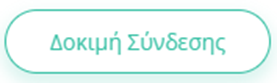
In case of failure, it will be necessary to check for the correctness of the IKA codes through the payroll application.
Did you find it useful?
Thanks for your comment!
