To upgrade an existing subscription from Start ( ACCOUNTING & BUSINESS) to the corresponding ADVANCED version.
Within the epsilon smart application, press your profile button on the top right (Where “PO”, there will be the initials of your email)
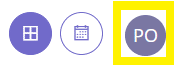
Then select “My Subscriptions” and in the Epsilon Smart Ergani subscription tab, you will select “View Subscription”.
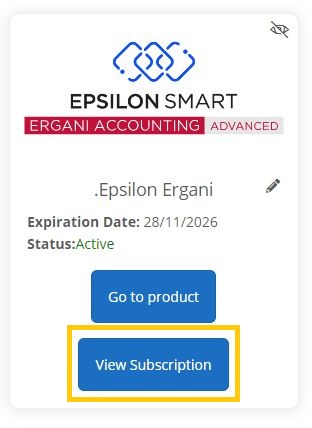
Then from the “Upgrade” menu you will need to select the “ERGANI ADVANCED” option.
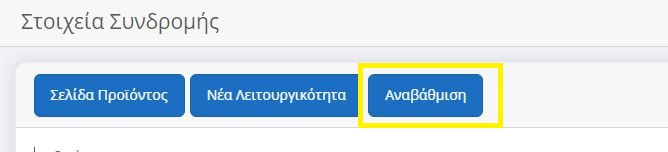
In the subscription box you will see the total annual cost and on the right of the screen, you will see the difference you will be asked to pay for the remainder of your subscription.
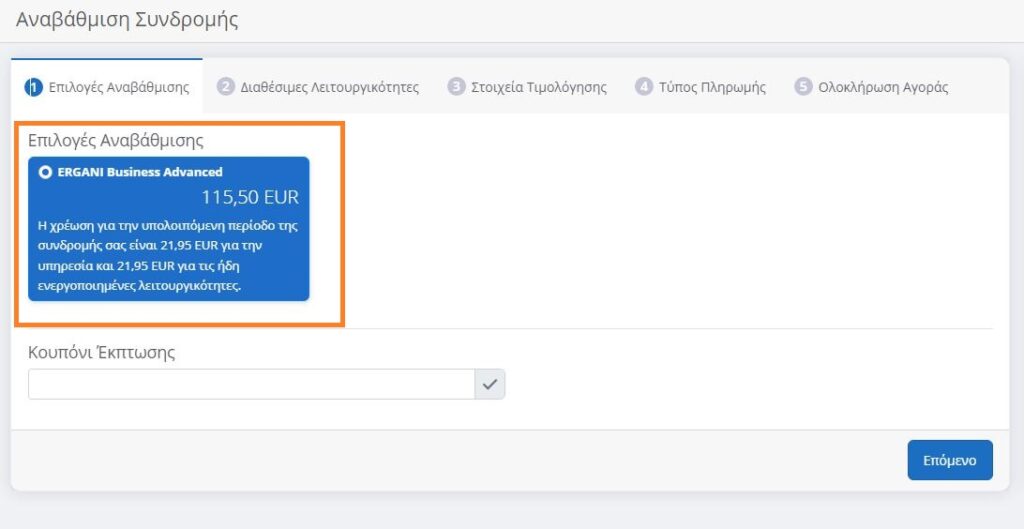
Press the Next button to proceed with the transaction.
.
Το βρήκες χρήσιμο?
Ευχαριστούμε για το σχόλιό σου!
