Please select the top right button of your account (the one with two initials) and from there My Subscriptions.
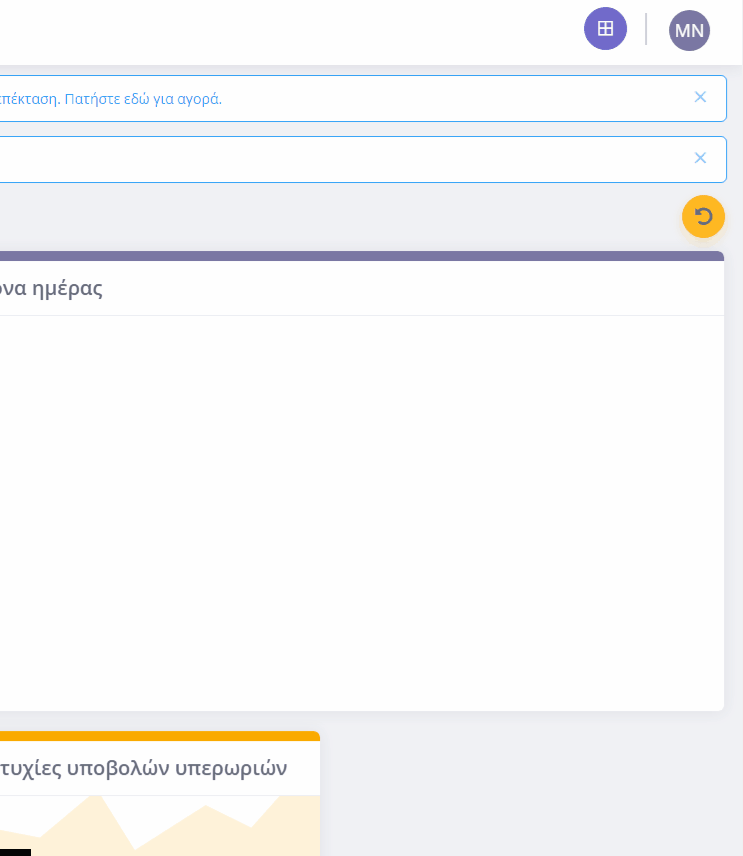
On the new page, select View Subscription on the box concerning your Epsilon Smart Ergani subscription.
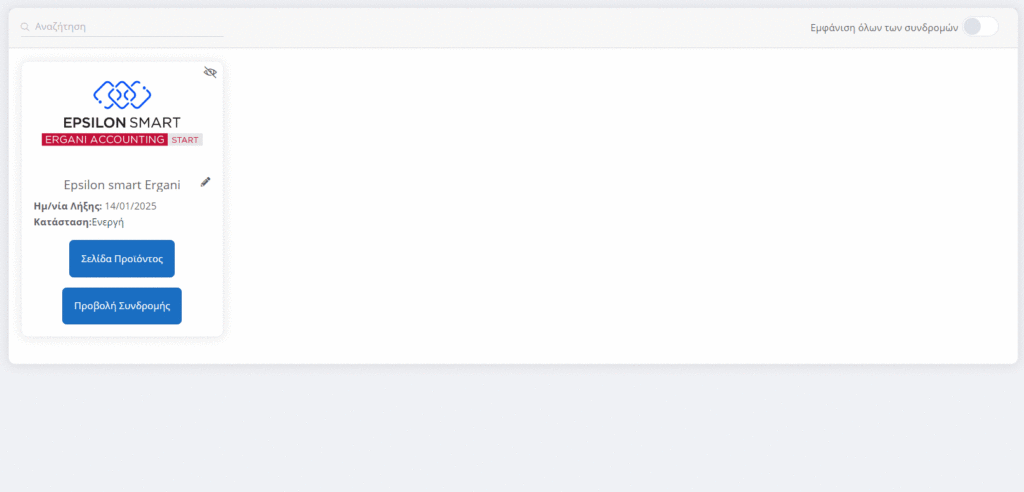
Then, at the top right, click on the Actions button and select Allow Accountant Access. Accept the terms and click on Invite.

Did you find it useful?
Thanks for your comment!
