To change the account email you will first need to login to the Epsilon Smart app
From the side menu select “My Profile” and then “Change Email”
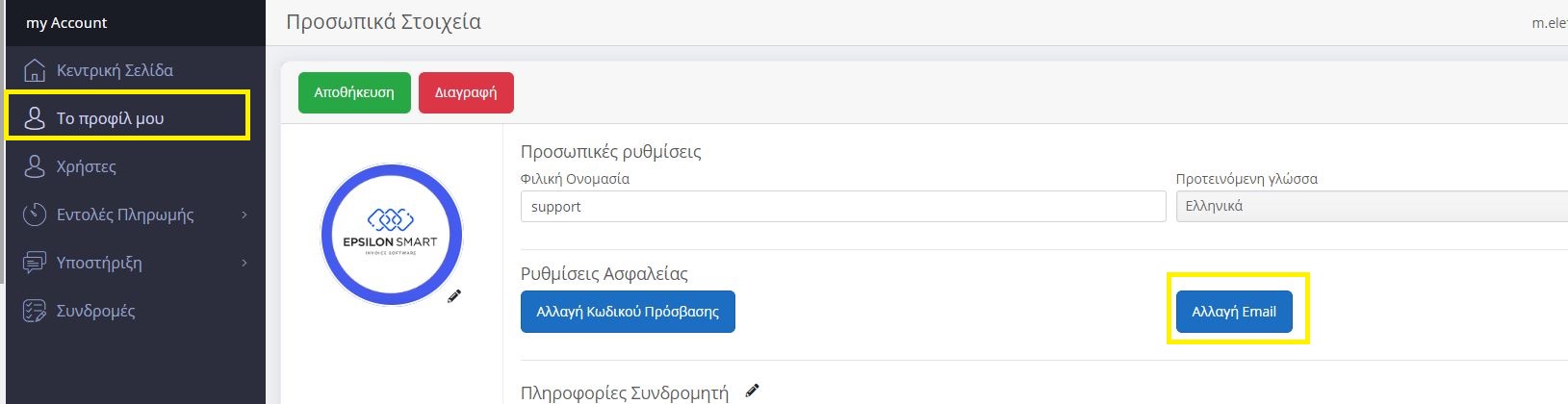
In the new form that will appear during the e-mail change process, you will need to enter your current password as well as the new e-mail address for the account transfer.
*The new e-mail must not have been used in the past or registered on the Epsilon Smart platform
Upon completion of the process, you will first receive a confirmation email to the email account used by the application to date (Old Email) , where you will need to confirm the email change action.
You will then receive a confirmation email to the new account you have registered, successfully completing the transfer.
