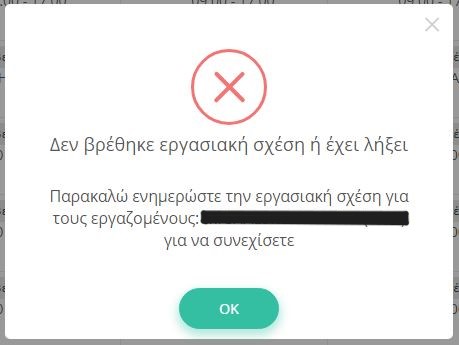
This error may occur when attempting to enter hours or leave for an employee and indicates that there is an issue with the employee’s employment relationship. Usually there is more than one active employment relationship at the same time.
We can check the status of the employee’s working relationships from the Employees menu by opening the specific employee by double-clicking and selecting the Working Relationships tab.
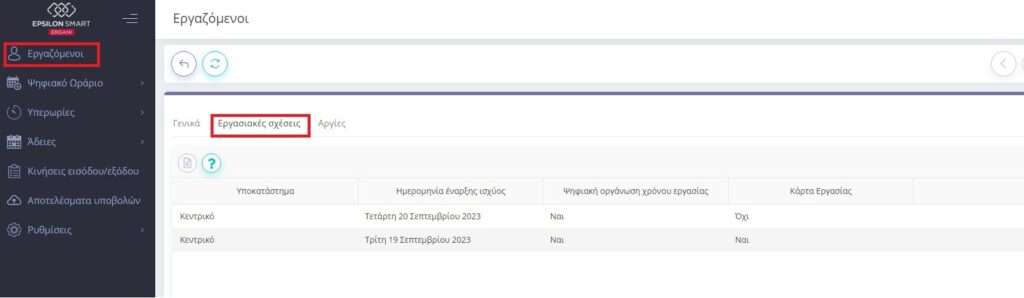
The employee’s working relationships as transferred from the payroll application are displayed. The employee may have more than one employment relationship but in this case all but the current one must be “closed”, meaning that an end date has been entered.
We can check the status of each relationship by opening it with a double click.
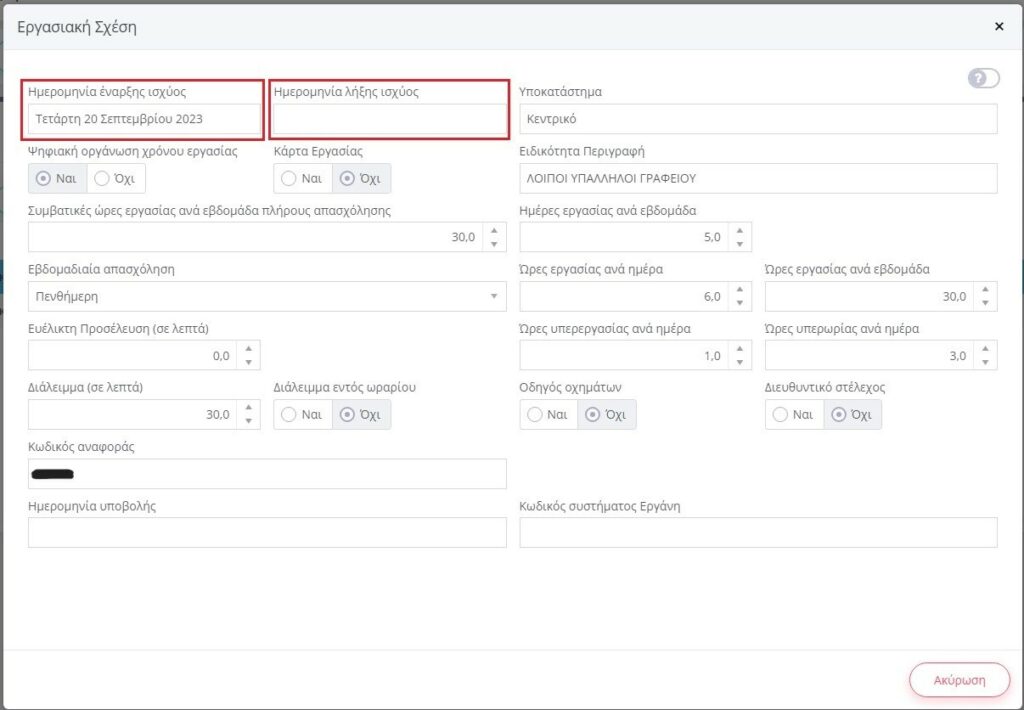
As we can see in the above screenshot, this particular working relationship has no expiry date, i.e. it is active. If the employee has more than one “active” relationship, then we encounter this particular error as the system cannot know in which relationship the respective hours, leave, etc. should be declared. A correction should first be made to the employee’s tab in the payroll application so that only one relationship remains open.
