To activate new features, go to the main menu “My subscriptions” by selecting the button with the initials of your Email at the top right.
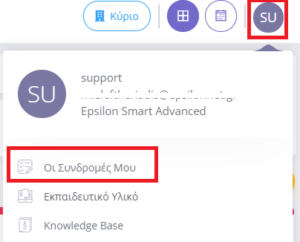
On the subscription box for which you wish to add the additional functionality, select “View Subscription”.
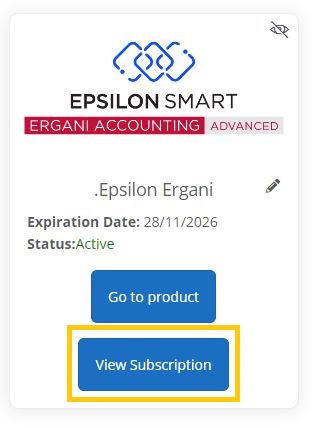
Select “Add Module“
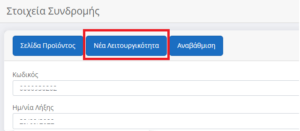
In the next step you can select the functionality or functionalities you wish to add. The cost depends on the type of subscription (accounting or business) and the remaining duration of the subscription.
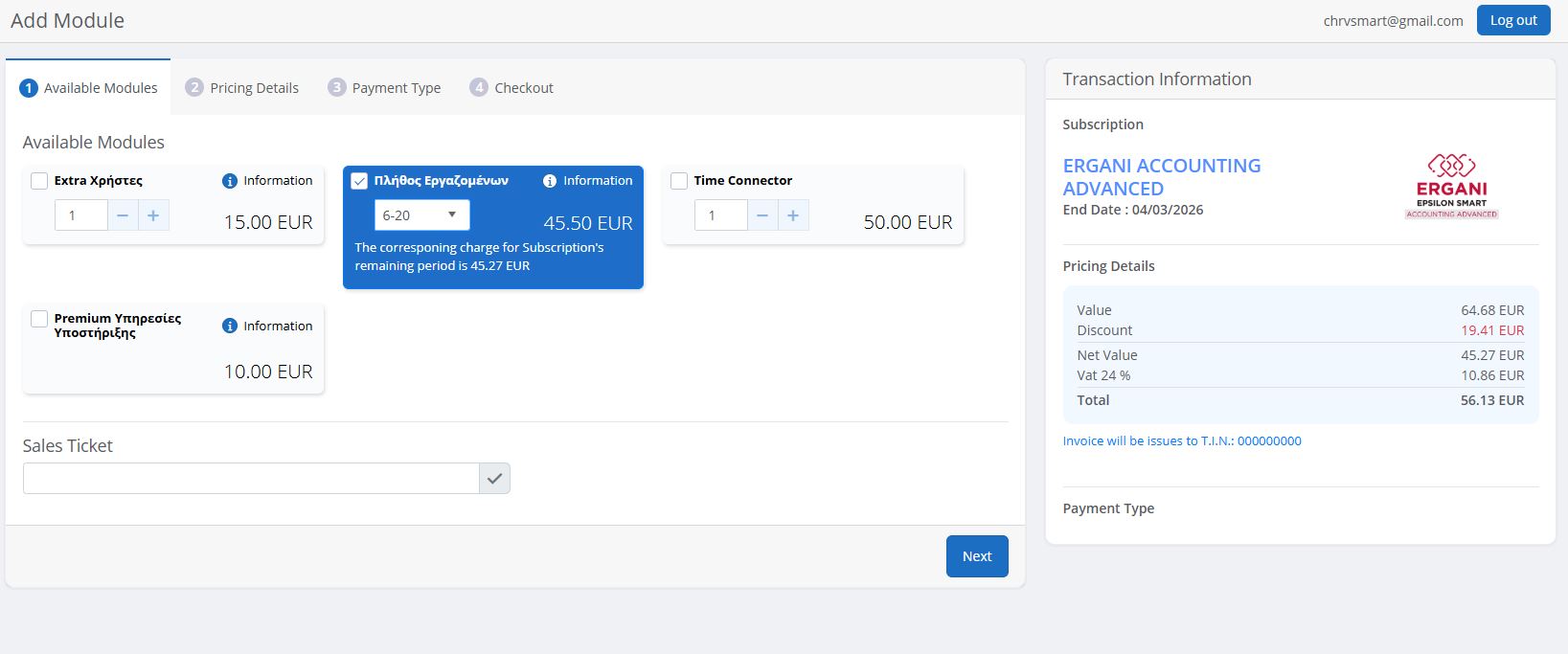
With the Next button you can proceed with the transaction, in the 2nd step you can just press Next again aw all necessary fields are already filled and in the 3rd step you will need to select the payment method.
Did you find it useful?
Thanks for your comment!
