If for any reason there is an inability to submit the work card markings to the ERGANI system, the employer should inform the relevant labor inspectorate by any appropriate means and then when the problem is rectified, mark the overdue hits and resubmit them.
From the “Submission Results” menu, you ca display the schedule and entry-exit activity that has been submitted or attempted to be submitted but failed.
To display the entry-exit hits that have not been submitted to the I.S. ERGANI, select “Movement submission failures”.
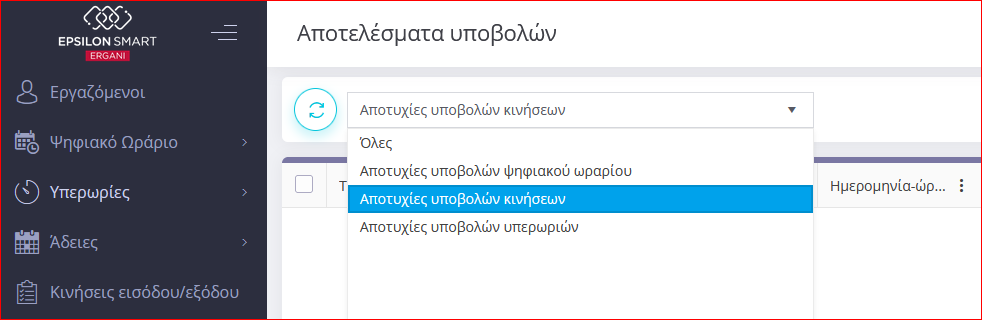
To mark the records and resubmit them, select the movements you want and press the button to select one of the three available causes and resubmit.
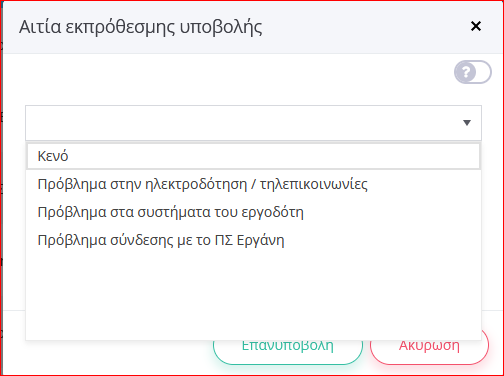
If the failure to submit is due to a failure to connect to the ERGANI system, the Smart application automatically identifies the overdue transactions and submits them when the connection is restored.
In each line you can select the , button to see the result of the execution of the submission process and the input parameters, i.e. the data sent to I.S. Ergani .
In each successfully submitted time/exit entry entry record, select the button and then «Get Receipt», to get the proof of submission from the I.S. ERGANI
To delete records, select the records and then press the key
In each of the displayed list columns, use the button and then
, to set a filter on the contents of each column.
To cancel the filters you have set, use the key to clear them.
From the same point, select to add or remove columns from the available ones, temporarily modifying the columns that will appear in that list.
Select the button, to export the list items to an Excel file.
